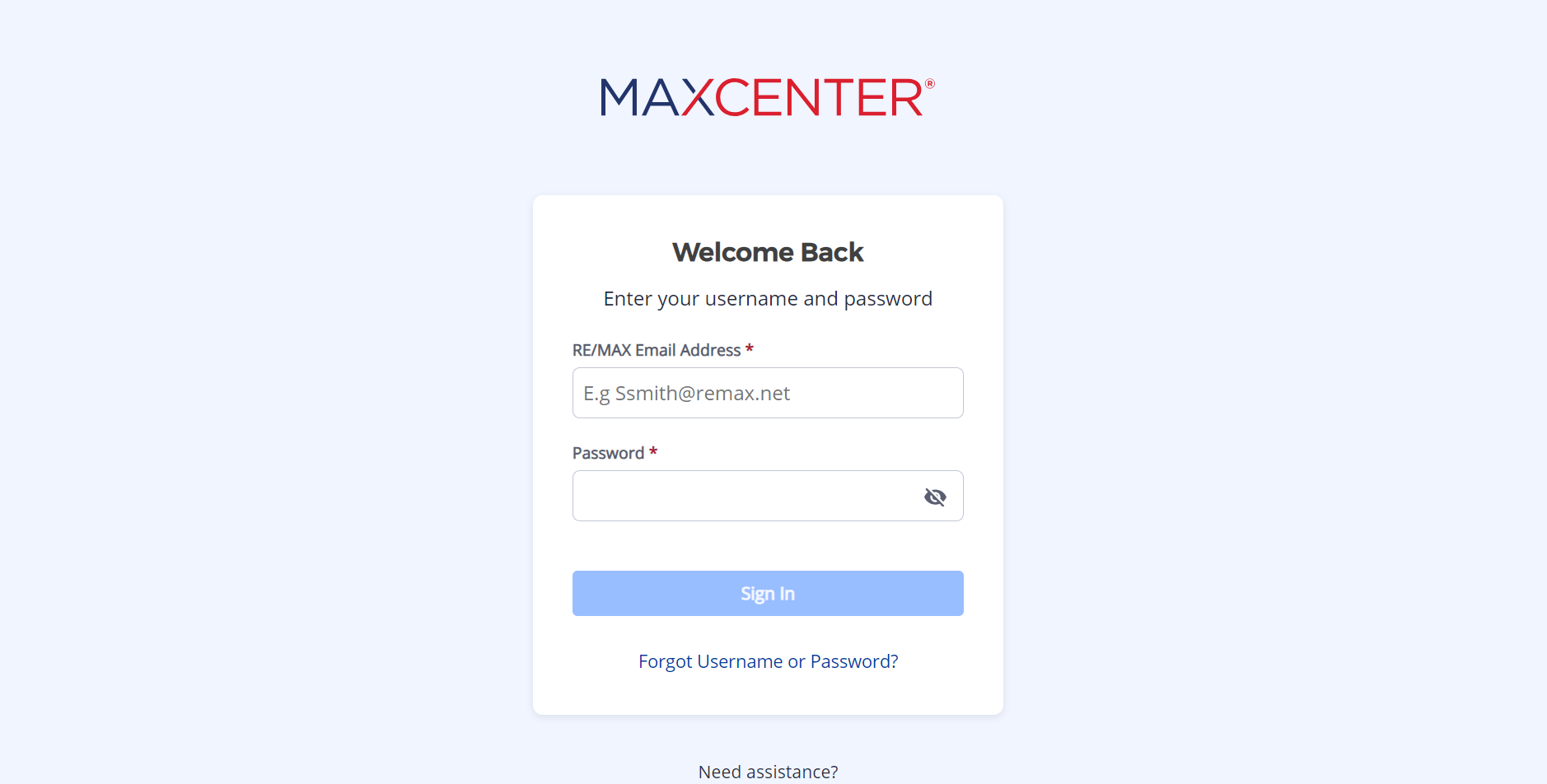Click the categories below to access more resources for Getting Started!
1) Log Into MAX/Center
Steps:
- Go to www.remax.net
- Use your RE/MAX email and password to login
- If you are unable to login and need assistance, call or text Customer Support at 888-398-7171
4) Get Familiarized with RE/MAX Technology Tools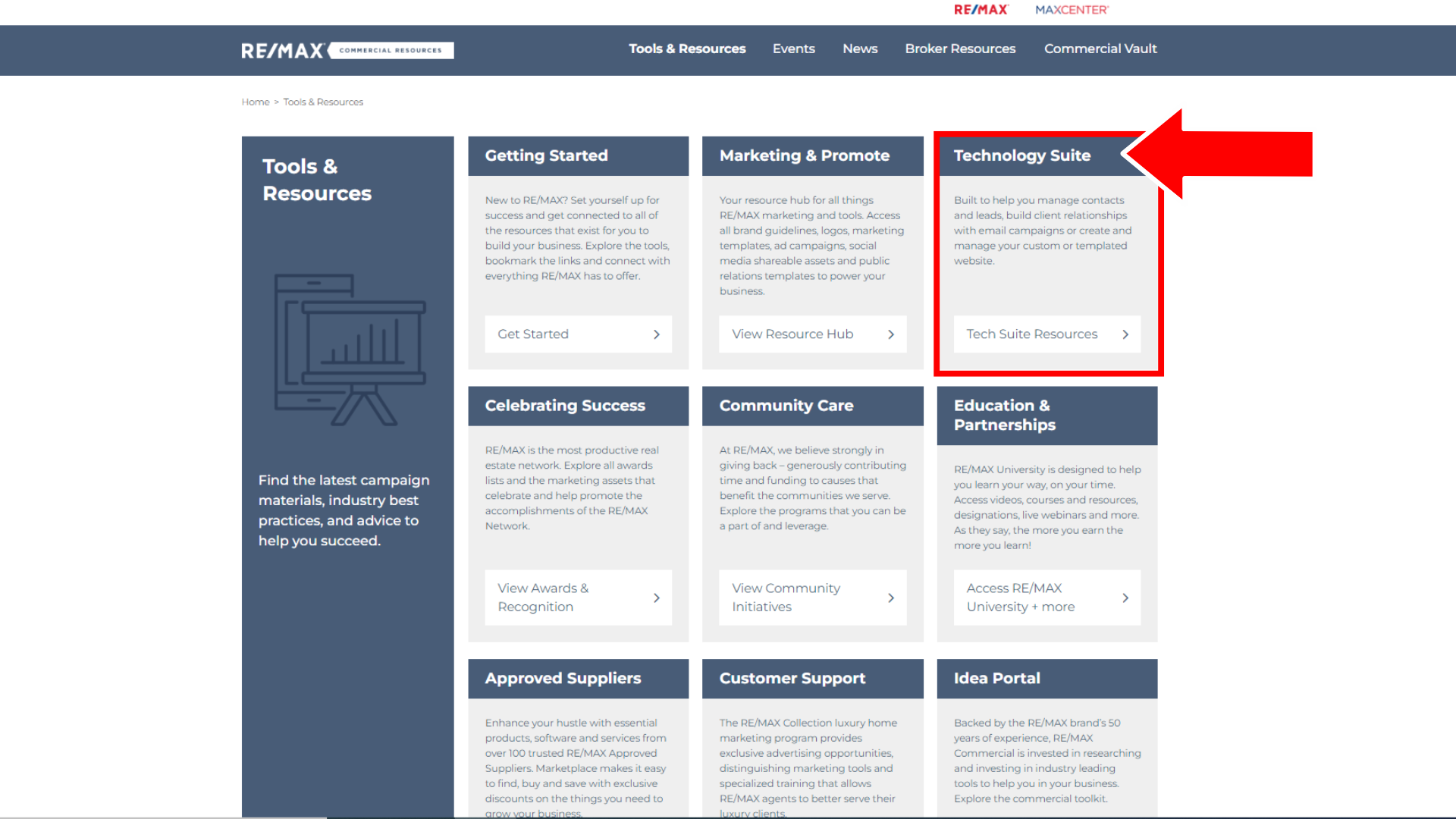
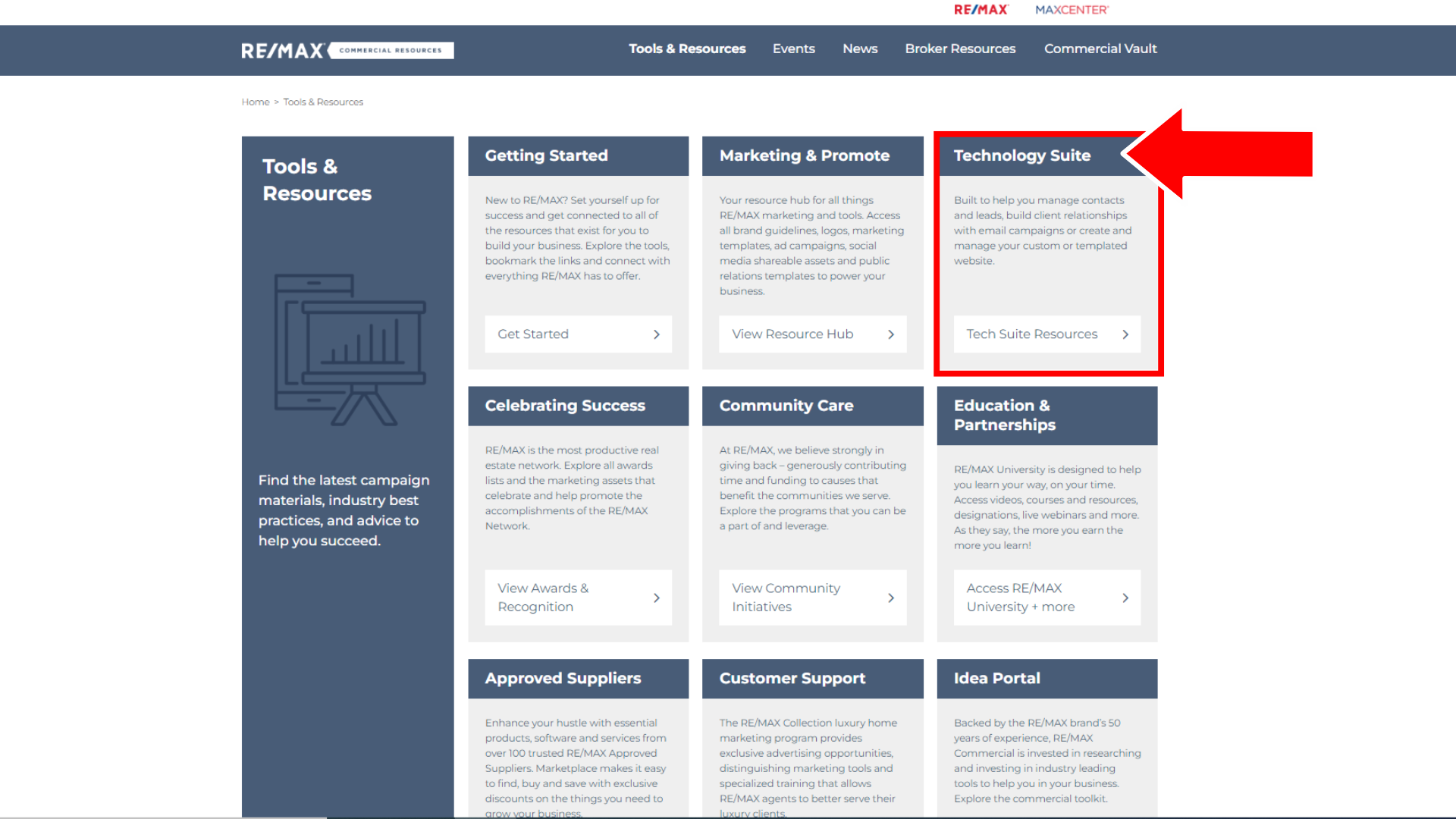
In order to be successful in your role, you’ll need to leverage the technology tools that are provided to you through RE/MAX. Please start with RealNex and work your way through the remaining platforms.
5) Get Familiarized with Educational Resources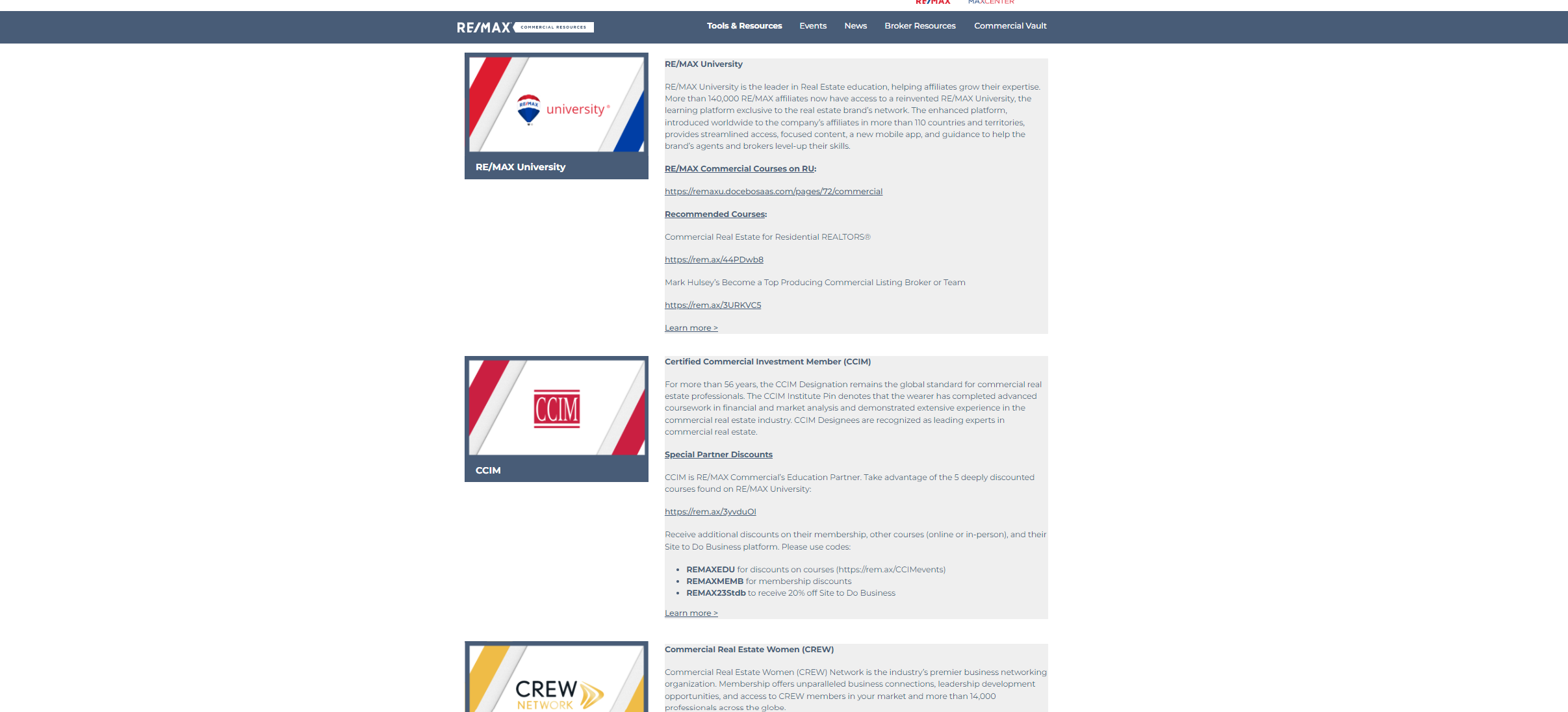
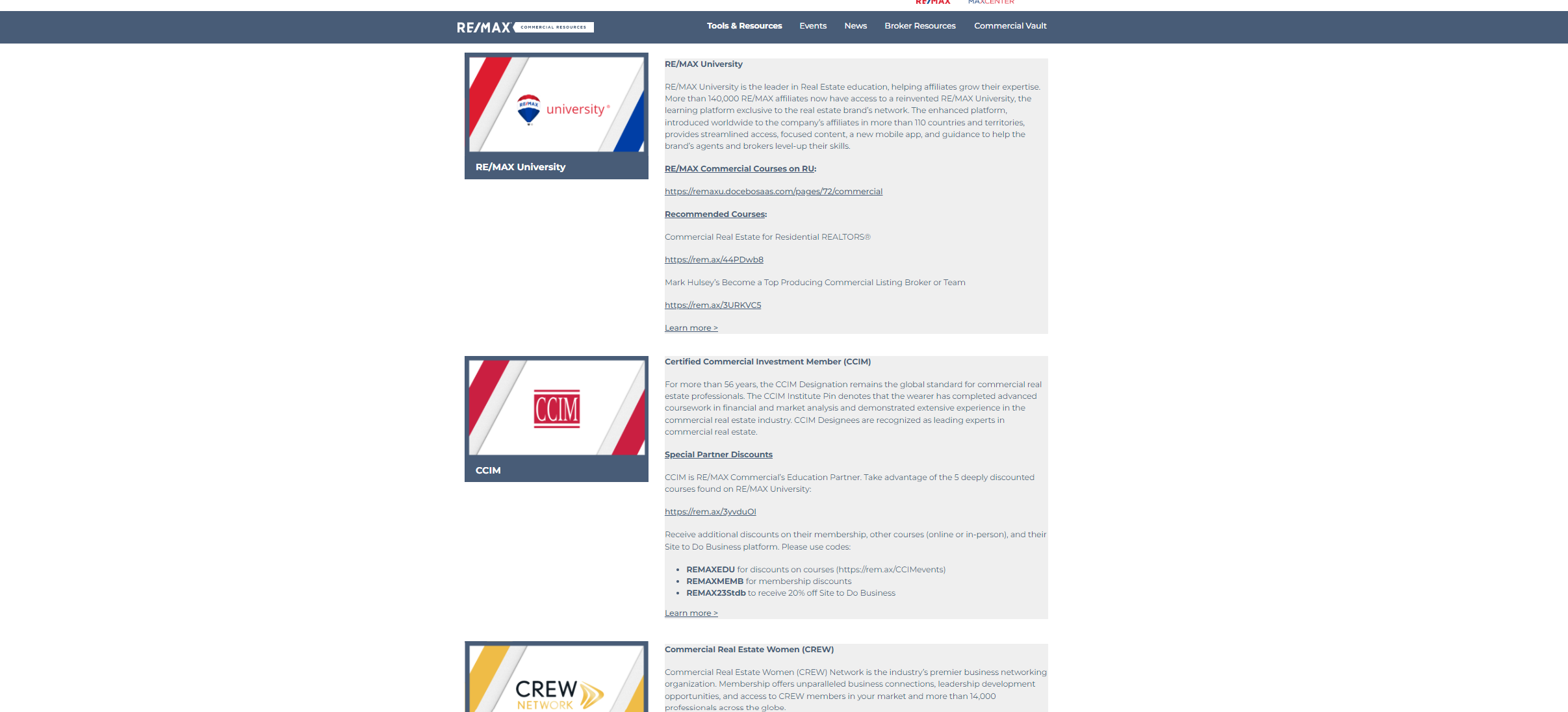
With RE/MAX you have powerful education opportunities and discounts. Familiarize yourself with our education partners by clicking on the link below.
RE/MAX Commercial: Tools and Resources Overview 2024

- December 11th → Click Here for Recording & Click Here for the Presentation
Update Your RE/MAX Designation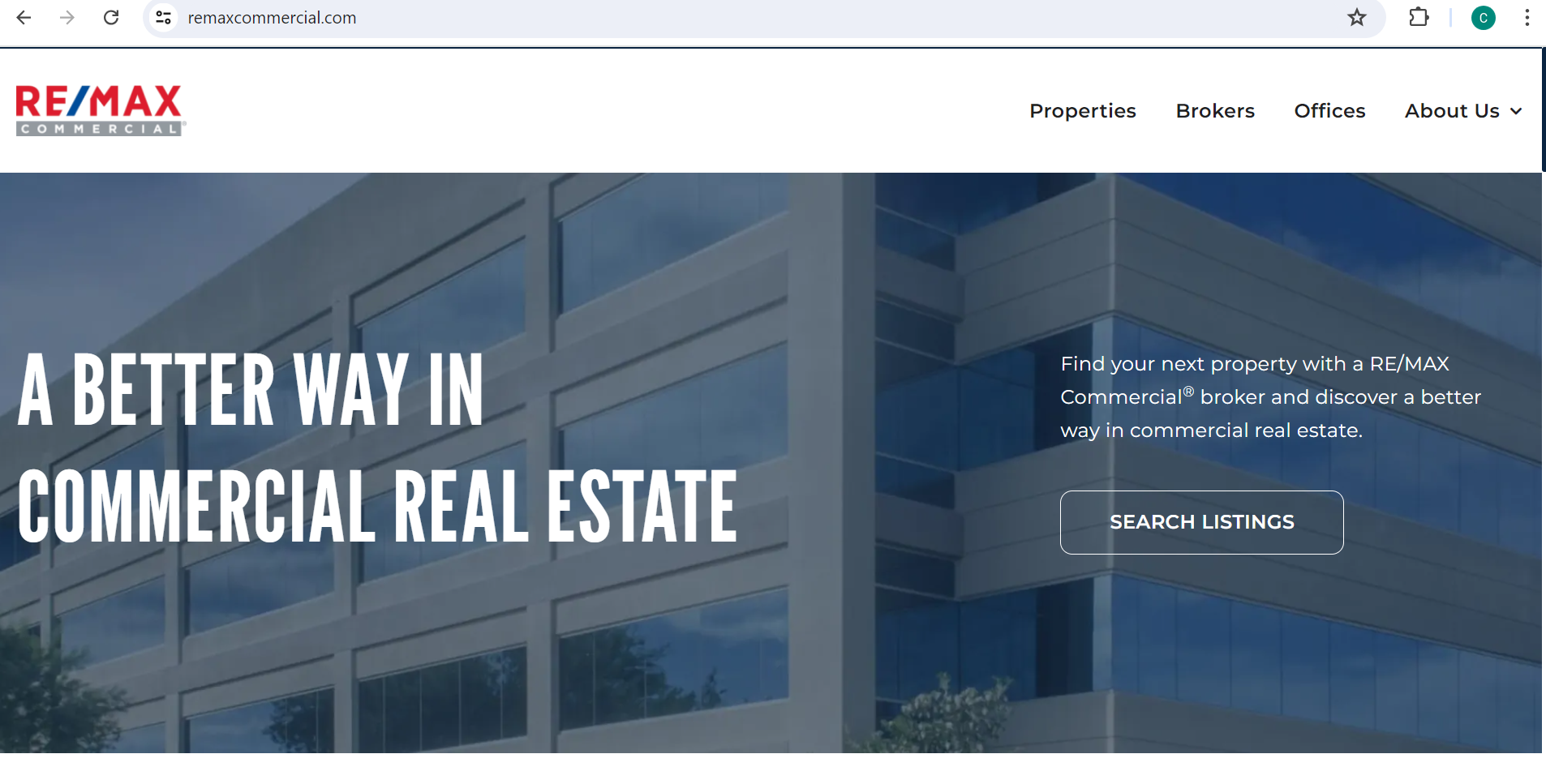
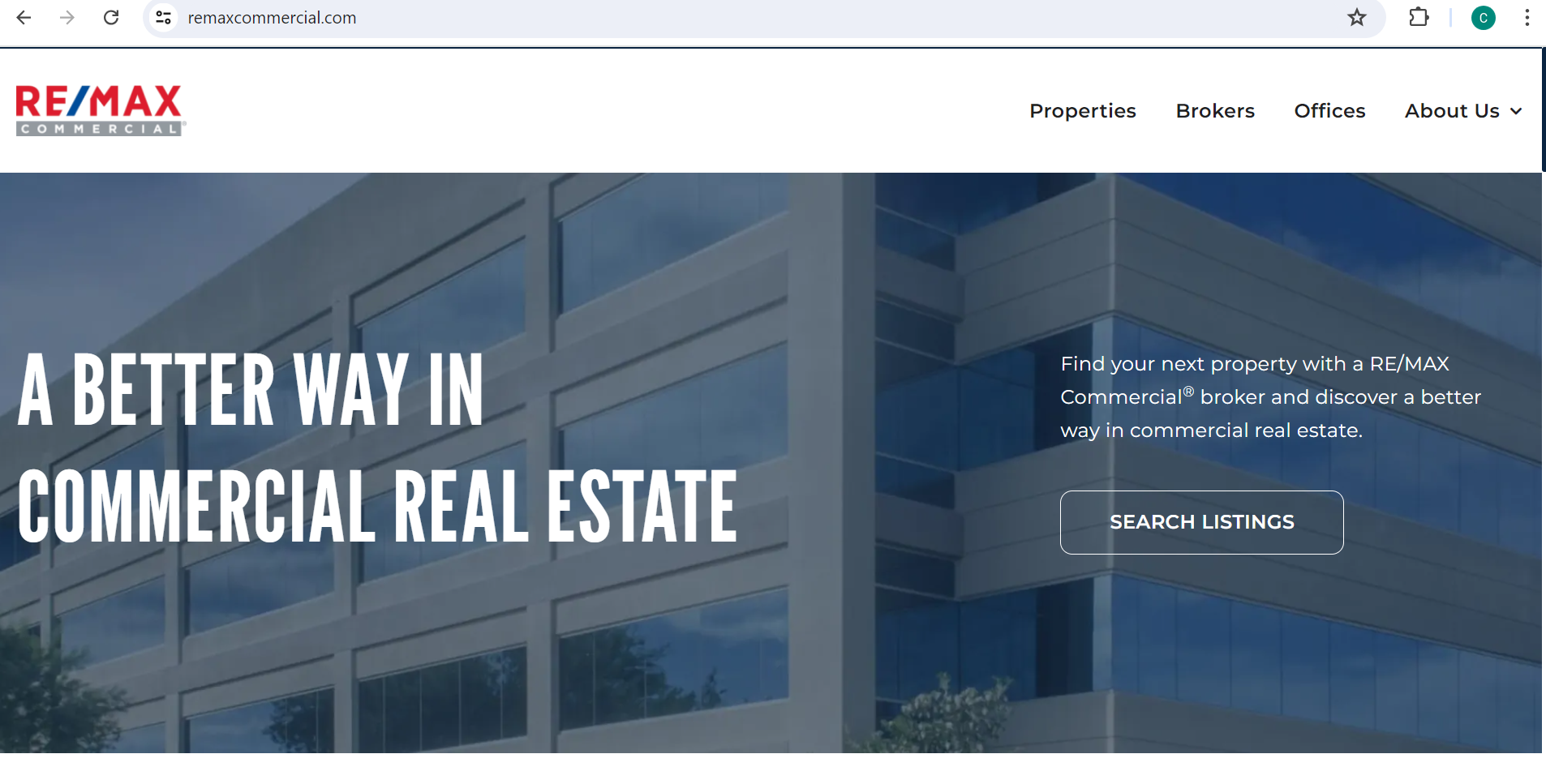
Only those that are designated as COM or COMRES appear on the RE/MAX Commercial website, so please double check that you have the right designation!
- Make sure you are logged into MAX/Center. If you are not, see Step 1 of Getting Started
- Click on your name at the top-right and select Update Profile
- Click on Professional Details on the left
- Scroll down to see the Specialties section
- Select Change Type in the right corner of Specialties
- New Specialty Type and select your type (COM, COMRES, RESCOM or RES)
- Select Specialites under that and select all the apply to you
- Scroll down to Designations section and select those that apply to you
- Click on Edit, to the right of an entry to make and save changes
- Click on Edit, to the right of an entry to make and save changes